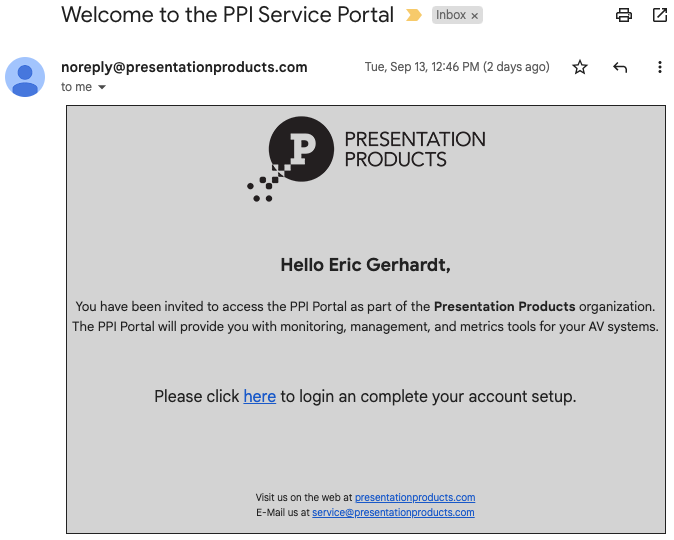Managing Users
Updated Jul 11, 2024 by Eric Gerhardt
Team Page
In the Admin Settings, you will find the Team page.
Initial Client Onboarding
When new users are being added to Vantage, we need them to answer a few questions first:
- First and Last Name and Email of all users being added
- What OAuth provider will they be using? Microsoft or Google
- Who of the users will be Global Admin(s)? There can be two
- Who of the users will be Admins, Contributors, and Viewers?
When you have this information, please reach out to the Vantage admin team or email softwaredev@presentationproducts.com. The admin team as of this writing is @AJ Marroquin, @Charlie Hill, @Daniela Muniz, and @Eric Gerhardt.
User Fields
Viewable when you Create or Select a user. Certain fields are not editable after a user is created. For example, if an Email or Provider (OAuth) has changed, please delete the user and recreate them.
| Field | Value | Can Edit | | ---------------- | ---------------------------------------- | ------------------- | | Name | Firstname, Lastname | Yes | | Company | Defaults to your company | - | | Location | Defaults to primary site | Yes | | Email | Used for OAuth connection | - | | Role | Global Admin, Admin, Contributor, Viewer | Global Admin, Admin | | Provider (OAuth) | Azure Active Directory, Google, OTP | Yes |
Authorization Levels
Used to control user access while navigating the app:
| Authorization Level | Create, Edit, and Delete Users | Create, Edit, Delete Vendor Data | | --------------------- | ------------------------------------------------------ | -------------------------------- | | Global Admin (PPI) | Global Admin (Client-Only), Admin, Contributor, Viewer | Yes | | Global Admin (Client) | Admin, Contributor, Viewer | Yes | | Admin | Admin (Create Only), Contributor, Viewer | Yes | | Contributor | - | Yes | | Viewer | - | - |
Presentation Products Users
IMPORTANT: Please note that the "Company" assigned to a user upon creation is also that user's "Access". This allows PPI users to have access to all Companies meanwhile everyone else can only see their own.
Adding New Users
OAuth Provider
Before adding users you need to know the user's OAuth provider. The current supported OAuth providers are Microsoft (azure-ad) and Google (google). If a client asks about using Okta as their identity provider 10 times out of 10 they are using Gmail as well and would be able to use our Google integration. Okta is a roadmap item.
Email Notification
When added, the user will receive an email notification from noreply@presentationproducts.com. This email includes a welcome message and a link to the Service Portal. NOTE that clicking this link is not required for access. Once a user is added to the system they can access app.vantageportal.com through OAuth right away.